For Shiningintl 2nd smart watch,Some bodies often ask for where to find out the capacity percentage when charging?Can I know how is the progress when I am charging?This is a simple requirement, but lots of people don’t know how to get that message because this watch doesn’t directly show that percentage on the watch screen.
Here we will take details tell you how to do that, it is really easy steps.
Do you still know how to connect the smart watch to smart phone? In that post we have declaim the first step is to install the “Mediatek smart device” from the appstore(whether apple appstore or google play store depend on it is iPhone or android), it that step is done, your won’t need to go ahead, you will find your smart watch capacity percentage is always on the top of your screen of smart phone.
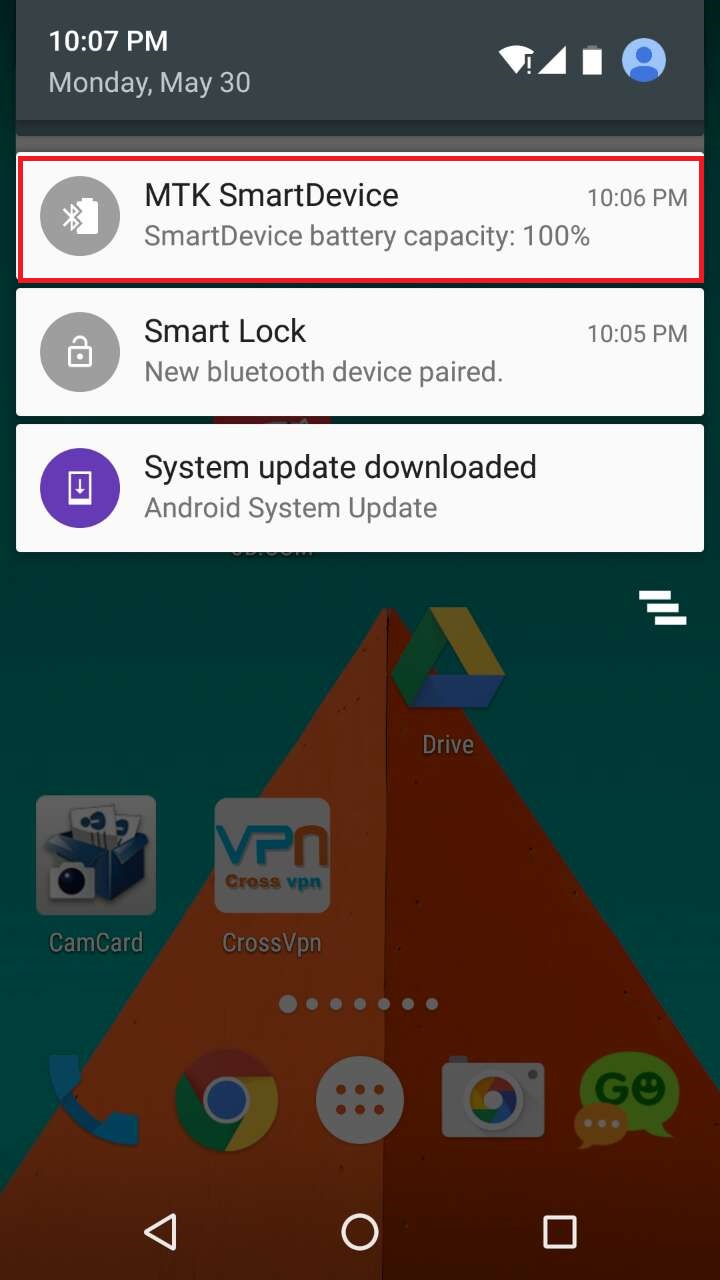
And after the notification is work correctly, all the notifications in your smart phone will can be transfer to your smart watch, then you are on battery surveillance all the time.
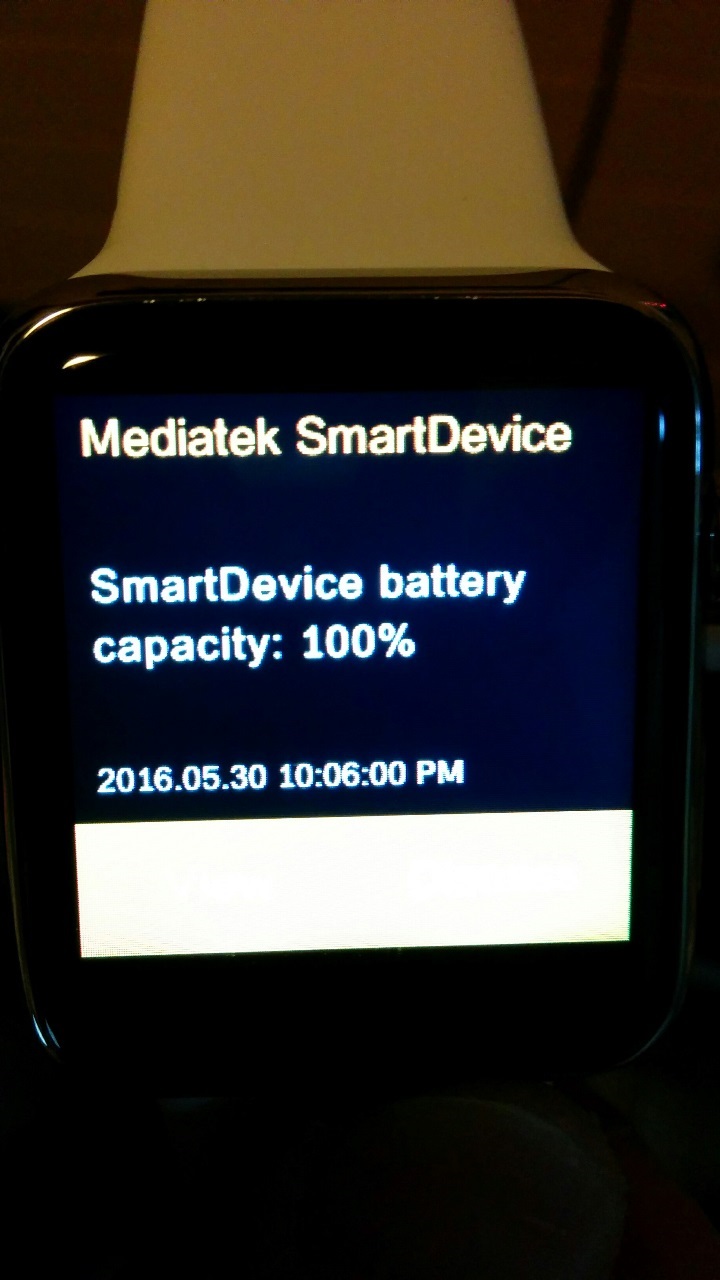

Just what I was looking for, thankyou for putting up.
In IPhone, this doesn’t appear.
Can You people please tell me how can I check it on with iOS 10 installed???
It does not show up in the status bar like Android…
Please answer soon.