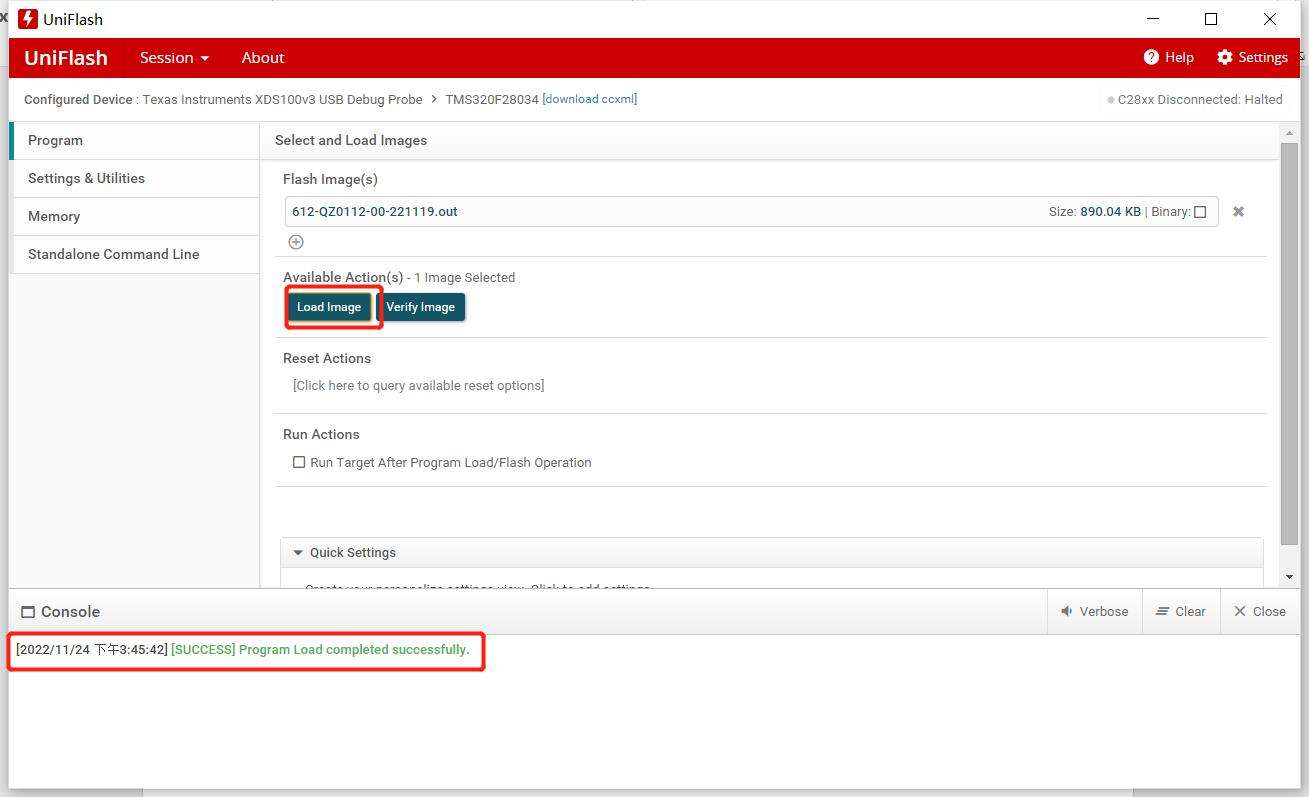This is the Shiningintl power inverter firmware update operation guide, Shiningintl provides the total power solutions for solar energy and energy storage system, if no specific statement, this bidirectional power inverter firmware operation guide will be suitable for Shiningintl bidirectional power inverter or solar power inverter..
- Download the Uniflash program, please download it from Shiningintl official web, and then install the program into computer. Please bear in mind that the .out file must be stored in an English letter path.
Please download the program on https://www.shiningintl.com/shiningintldata/shiningintl-inverter-download-tool.zip
Start programing
1. Open the Uniflash application and directly search for the DSP chip type in the search bar, now we use 280039C chip, then click to select the correct chip model TMS320F280039C.
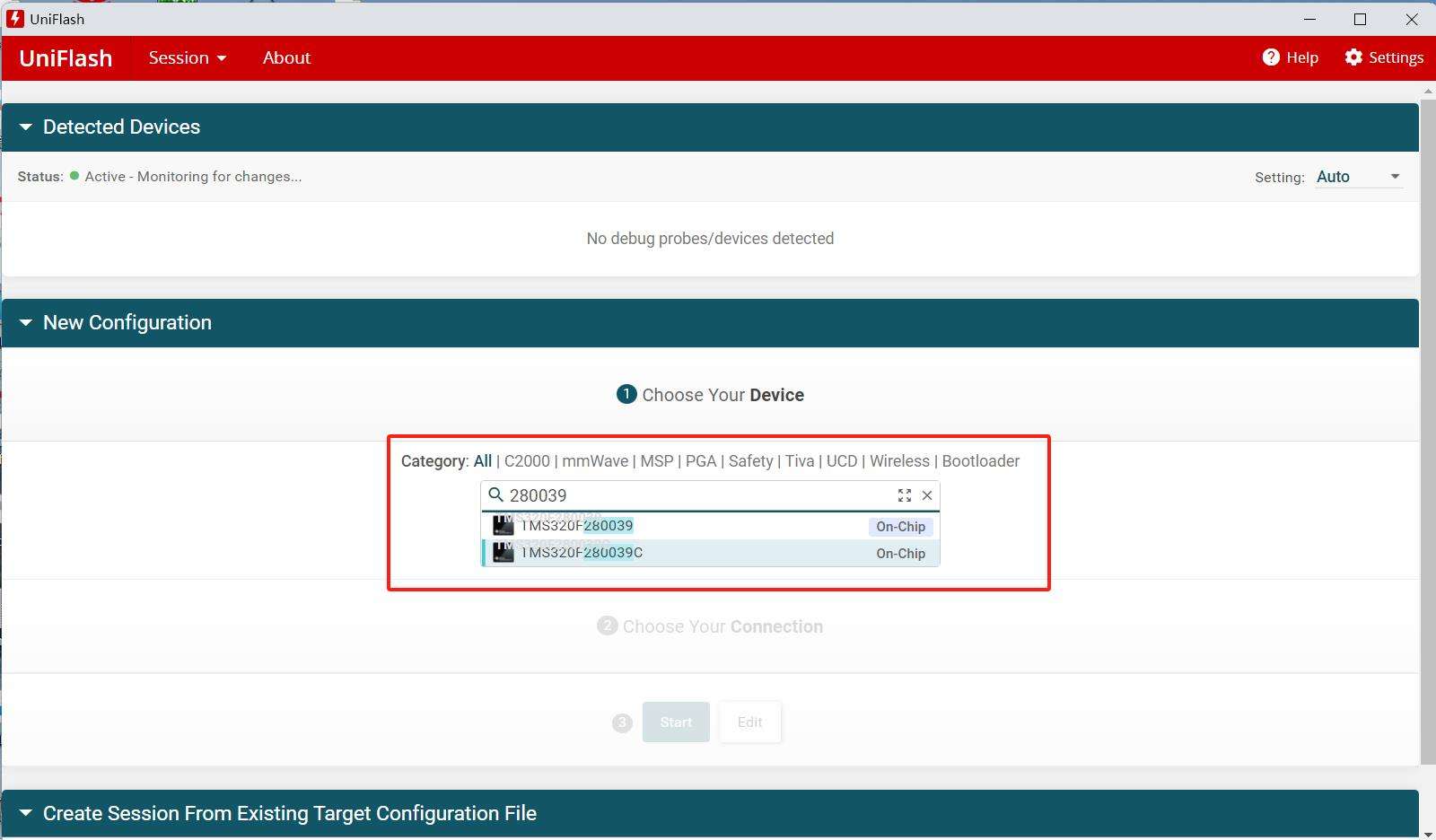
2. Select the programmer model, we are using the XDS100V3 programmer, and then click select.
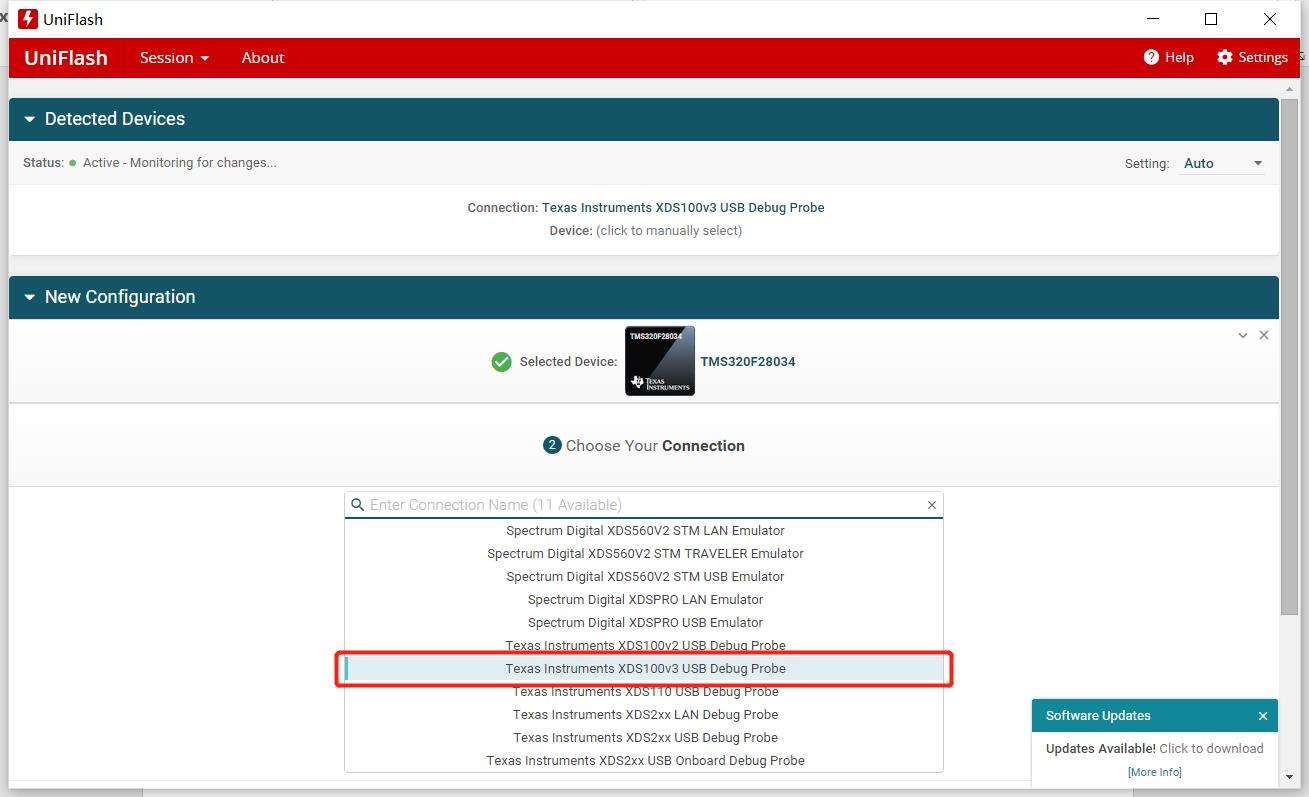
3. Click “Start” to launch the programming processing
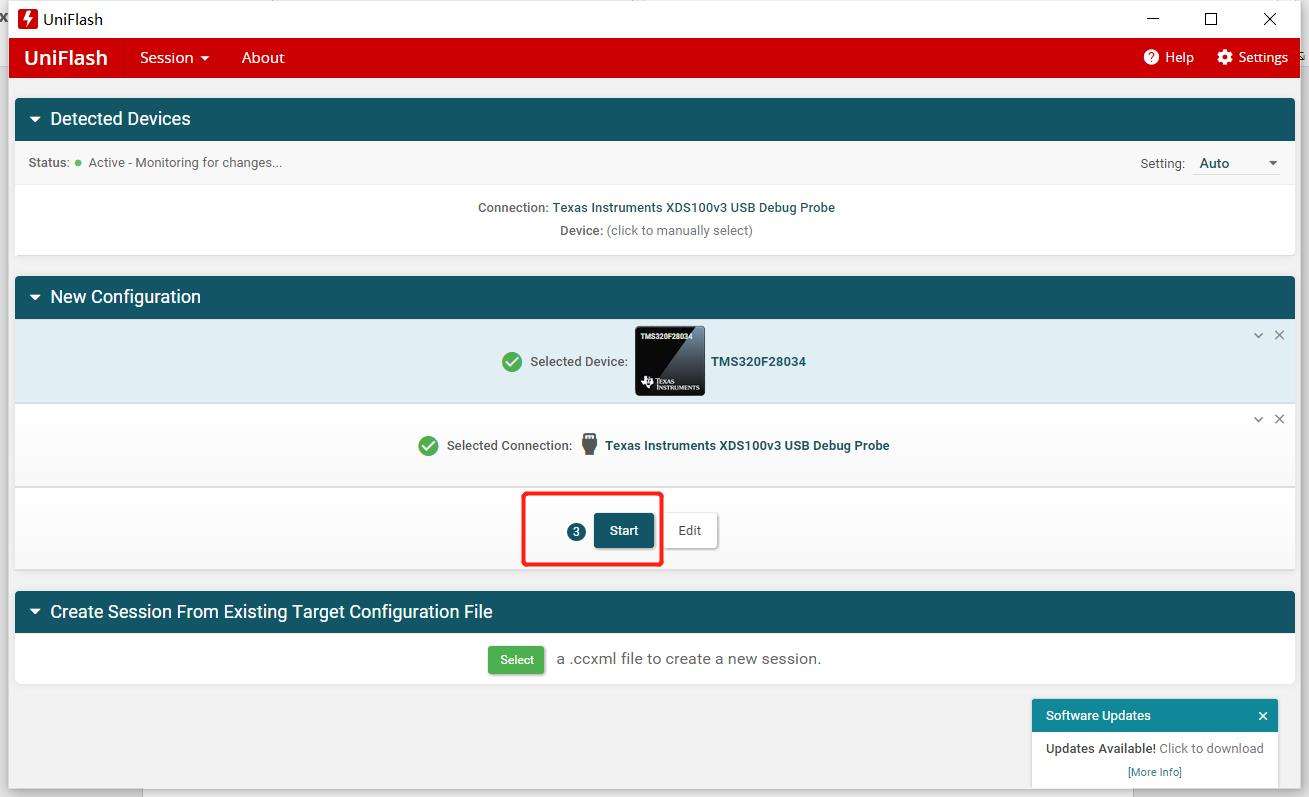
4.choose the bin file(put the .out bin file in a English path before this step), click the “browser” button to select the right .out file in the computer
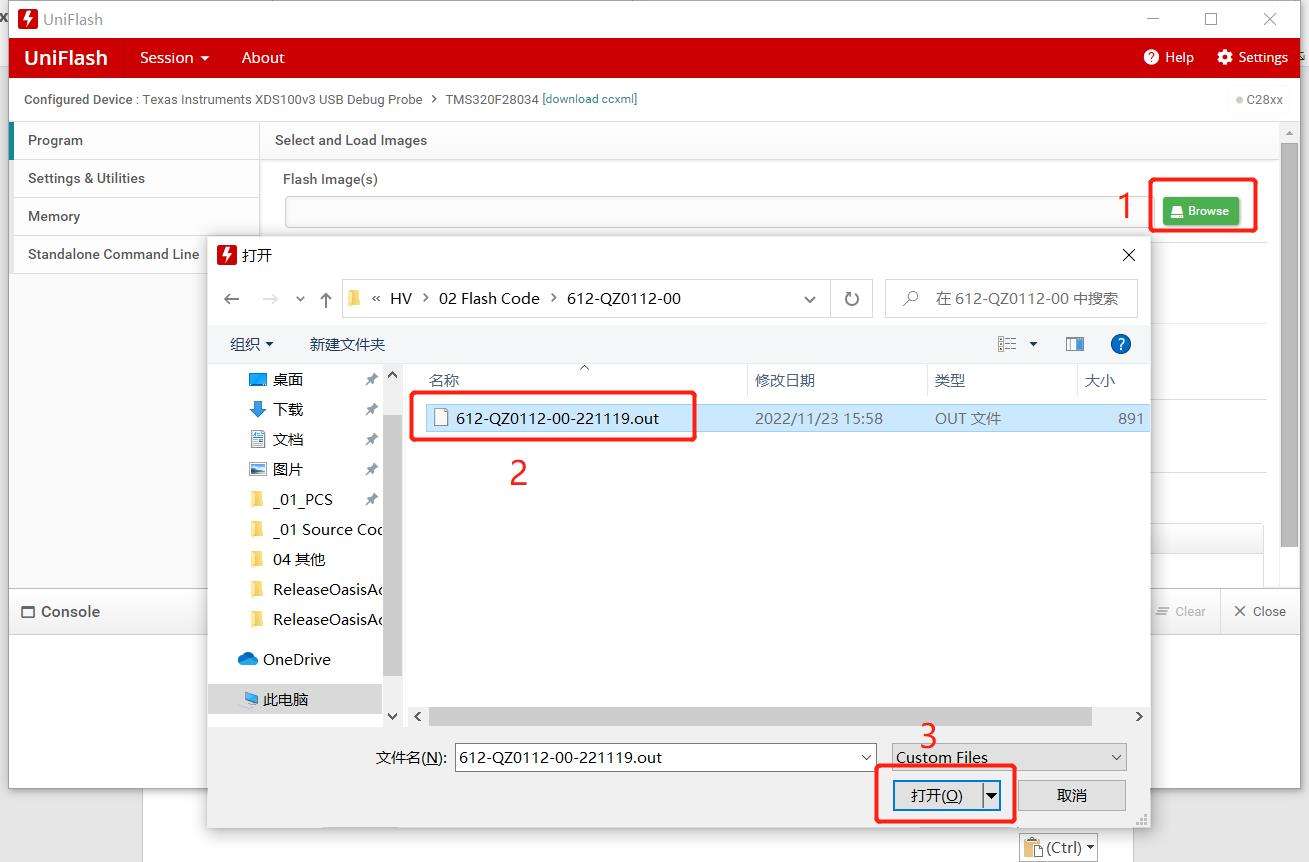
5.click the “load image” button to start the download procedure, when the download procedures are successful, it will show the download result as below.