The 42mm shiningintl 2nd generation smart watch is on hot selling now, but many clients new to smart watch is still lack the operation procedure step by step, here we create this new guidance for the buyers new to the shiningintl IWO smart watch, the new fashion watch trend in 2016.
1.Down load the MTK Bluetooth notification software
Go to the apple store or google play store, search the “Mediatek smart device” like below , that is the smart watch app needed to communicate with your smart phone, here we take the android smart phone Nexus 5 with android 6 inside as the sample
2. Accept the right permission as below
3. Select the user account of installation
4. When installing ,the android phone ask for permission to notification access
5. Same as above step
6. After the installation ,go to the setting->sound¬ification->nofification access, and make sure the switch is on as below
7. Now the “Mediatek smart device ”is installed,
8. Turn on your smart phone “buletooth” switch
9. Turn on your shiningintl smart wath “bluetooth” switch
10. After the smart watch “searching”, it will discover your shiningintl smart watch ,and click it to pairing
11. After pairing and then become connected state, it will automatically sync the messages and other info to your watch from the smart phone

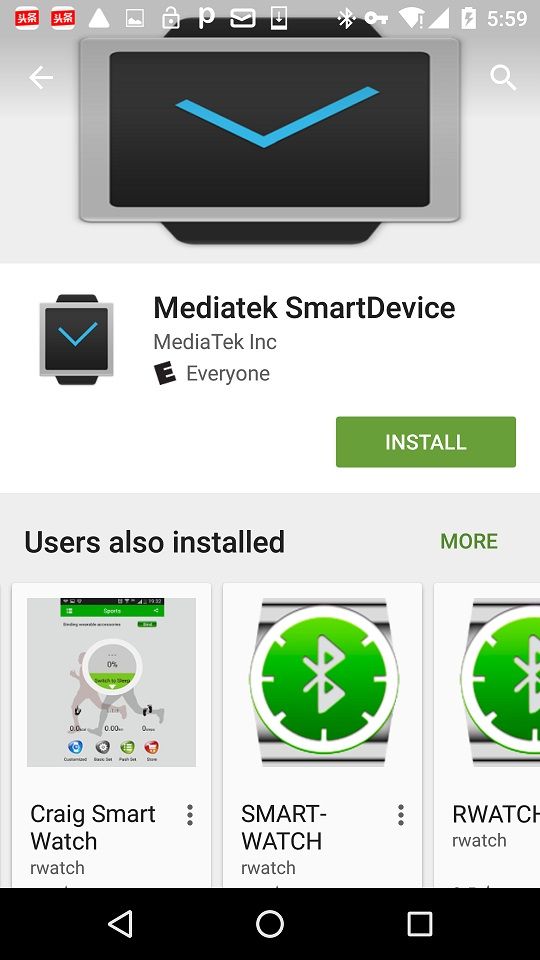
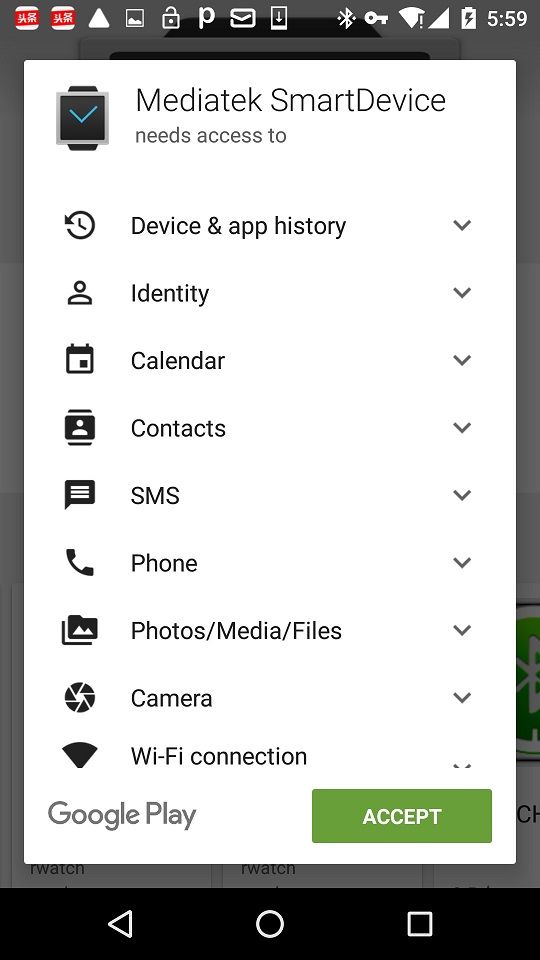
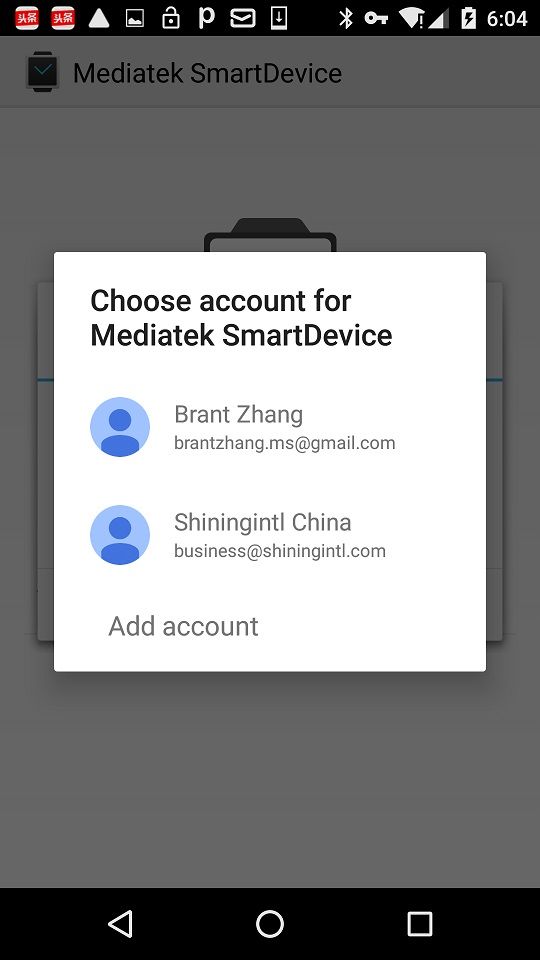
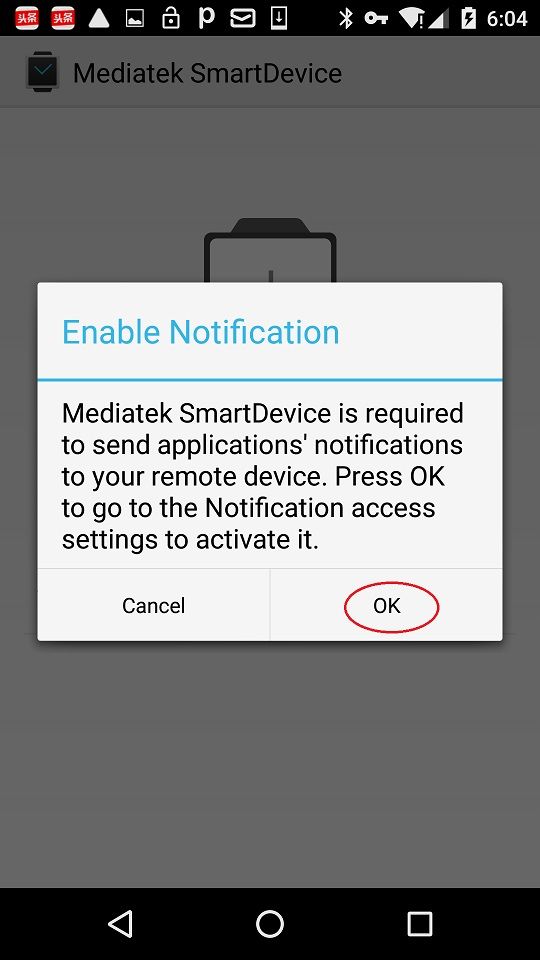
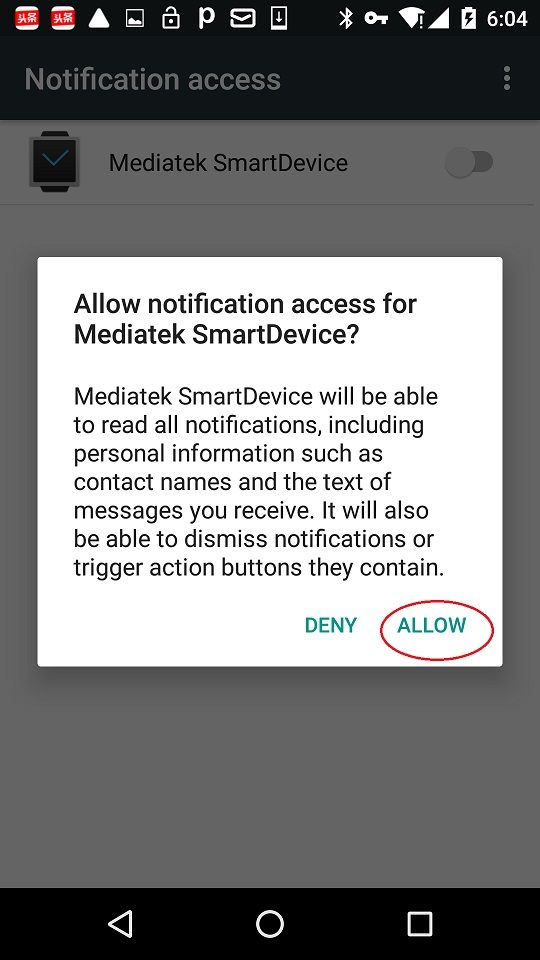


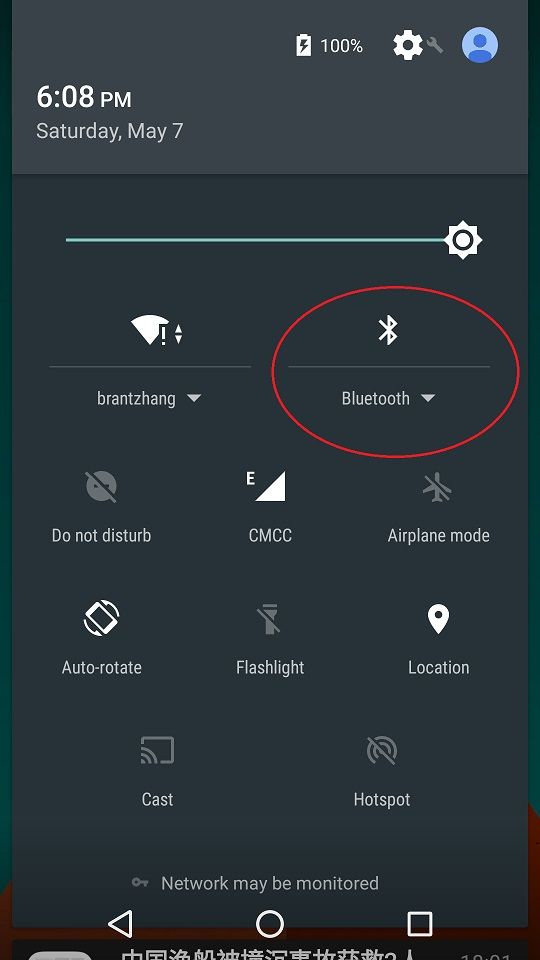

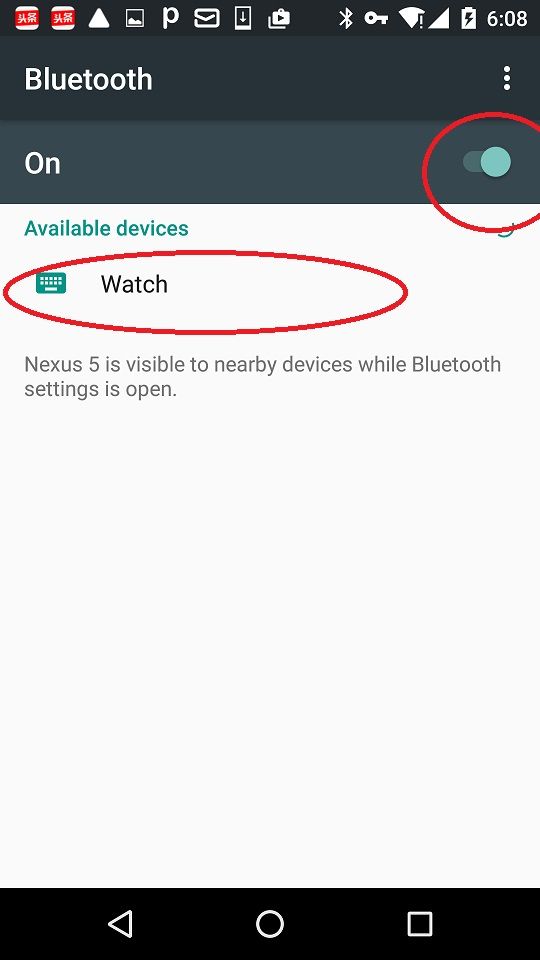

hi, They have the tutorial to install ios, thanks
Dear Braulio,
yes, There has a QR code link to the iOS, but no to the android 🙂
Good evening, I would like to have an information. I have purchased a IWO WATCH 2, I noticed there if I receive many whatsapp messages can not read an individual message … I see only one cumulative notification message (example. 5 messages in chat 2). You can not possibly with an update to fix this? Thanks for the info. Best regards!
Dear FABIO,
can you send your order number from which store you buy to the support@shiningintl.com? We can ask for help for you, thanks.
Thanks, i’ve just sent the mail… Kind regards! Fabio
Happy New Year Fabio. Have you solved the whatsapp problem? Thanks
Hello,
I followed the instructions in the guide and i can make the watch messages sync work with android phone but not with ios.
Is there any way to do so?
Thanks
Dear Luca,
please make sure your iphone permission setting allows the watch to access your message ,thanks.
Bonjour quelle est est la manipulation ?
Car iPhone 6 version 10.2 et je n’arrive pas recevoir les messages sur la montre cela m’indique actuellement non disponible
Can I connect IWO second generation smartwatch with my Samsung Galaxy Tab A
yes, you can do it
Bonjour
J’ai fait l’acquisition d’un de vos montre mais quand je tente de l’installer sur le smartphone la montre passe en mode sécurité. De plus un message reviens souvent “Impossible d’établir l’association avec WATCH en raison d’un code PIN ou d’une clé d’accès incorrectes”.
Merci de me donner une solution à ce problème.
Dear sir, please send your order number and pictures of screen message to support@shiningintl.com, the tech guy will help you, thanks.
Messages won’t connect for iOS and the permission is on
Does it have the MIckey clock face?
yes, it has.
Hello, I just bought a watch mtk 2502c 2nd gen and I installed an application name is “the black clock”. Since then, I have nothing on my watch, the screen is black and it flashes can you help me please. Thank you
Не получается.. Постояно ищет телефон находит а потом теряет..
Good evening, I have purchased a IWO WATCH 2, I noticed there if I receive many whatsapp messages can not read an individual message … I can see only the first. I can see information (3 messages in 2 chats), but not the indicidual messages. How I can repair this? Thanks.
Здравствуйте
Приобрёл у вас iwo2 после смены циферблата В программе mediaTek SmartDevice на Android часы не включаются ничего не показывает И моргает экран….
Возможно ли сбросить на заводские настройки? экран полностью не работает
Что нужно сделать часам всего четыре месяца
how to check battery status remaining and charging?
hi, I have an honor 9 but I cannot download mediatek device and the same is for the software Hiwatch. What can I do?
Dear admin,
I have a 2nd gen iwo with wireless charging. It was working perfectly until I tried to install some new watchfaces in vxp format. At some point, the watch stopped working and when I try to turn it on, the screen flashes aggain and again for hours until the battery dies. I understand that I need to reflash the firmware, as I have already read your answer to similar comments. I have already located the hidden contacts of the wireless model. Can you provide the appropriate cable for me to buy and a link to the original firmware and scatter file?
Thanks
Dear admin,
My IWO 2 is bootlooping since I installed some new watchfaces. I need a data cable and the latest firmware to flash it with. Please send me the link so I can buy the correct update package.
Thank you